We all need to maintain our appliances at our home, such as the Air conditioner, and to do so, and we have to turn off the power to the thermostat. What will be the best way to turn off the power to the thermostat?
You can turn off the power of your home. However, if you want to turn off the thermostat, you can do that by following the steps mentioned in this guide.
How to turn off the thermostat?
You have to find the breaker serving the HVAC system and turn it OFF to do the task.
You can start locating the HVAC circuit breaker and turning it OFF.
Locating the Main Panel for the HVAC circuit breaker.
This is the first step to turning off the power to your device. Look for the rectangular box in your home and open it.
Now you will see the rows of breakers arranged horizontally and vertically across the panel. Your panel might have indications about the thermostat breaker.
You will find labels about the indicator, look for them, and identify the HVAC circuit breaker.
Find out about more than one breaker for heating thermostats.
As I told you above about the labels of the breakers, check the labels of the breakers present in the panel and find out the number of the breakers present for the heating thermostat.
If you have more than one, you have to turn them off, too, to turn off the thermostat’s power.
Turn Off the breakers of the HVAC system.
This is the last step of turning off the thermostat’s power. As you learned about all the HVAC Circuit breakers, you need to turn them off to turn off the heating thermostat.
You can do that by putting the breaker switches in the OFF position. You can do that easily by seeing the panel’s ON and OFF markings.
Congrats! your ac is turned off from the thermostat.
What if there are no labels on the breakers?
When you install your thermostat from an expert, there is no way that it slacks off from their job. However, if, in your case, you can’t find labels on breakers in your panel, then you have to find out the circuit breaker for the heating thermostat manually.
You can turn ON and OFF every breaker and see which is turn off your thermostat, furnace, AC, and HVAC system turned OFF. I know it’s a headache, but you can’t do anything about it.
The only other thing you can do is turn off the main power switch of your home, so every appliance of your home will turn off along with your Heating thermostat, AC, and HVAC system.
Turn off the power of the AC and Furnace.
As your thermostat is connected to your Air conditioner and the furnace, you can turn off the power of the air conditioner and the furnace to do the task.
You can switch off your AC and furnace, and the heating thermostat will automatically be turned off.
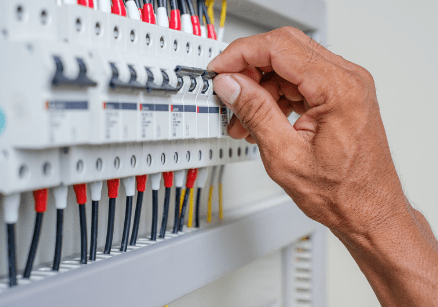
You might have two transformers at your home; one is for the doorbell, and the other for the thermostat, so you have to select the right one to turn off the thermostat device.
If you feel any confusion turn both of them OFF, it will not harm any of you; only your doorbell will not work for some time.
How to Switch OFF a Smart thermostat?
When you have a smart thermostat at your home, such as the Honeywell Home RTH9585WF smart thermostats have different modes, such as cool, heat, auto, and OFF modes.
You can select OFF mode to switch off the power of your smart device. However, you can also turn off the breakers of the AC and furnace by following the steps mentioned in this guide.
Do I need to turn off the power to change the thermostat?
Yes, you must turn off power while installing or changing the thermostat; it will protect you and your unit while troubleshooting and installation processes.
How do you turn off a programmable thermostat?
You will have modes such as heat, cool, auto, and OFF; all you need to do is select the OFF mode to turn it off, or you can also turn off the breaker for the AC and furnace.
Conclusion.
I hope you have liked our blog post on turning off the power of the thermostat device. If you have any doubts, please tell me in the comments.
If our blog post helped you, please share this blog post on your social media. It will be made my day.